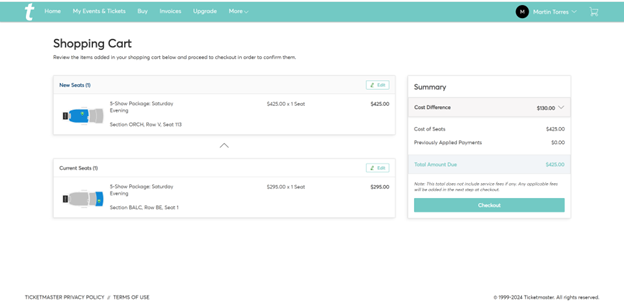1. Click on the Sign In tab in the top right and log in with existing Account Manager login or create a new login. Should use the e-mail address on file with Broadway in El Paso: ACCOUNT MANAGER

2. After logging into your account, you’ll see a countdown timer notifying you either when your upgrade window begins or how long until your upgrade window closes. Click ‘Upgrade Now’ during your upgrade window.
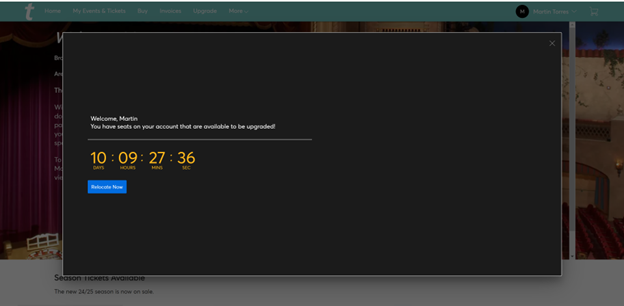
3. Click on the Upgrade Seats box next to the seats wanting to be upgraded. Click on Next button located towards the upper right.
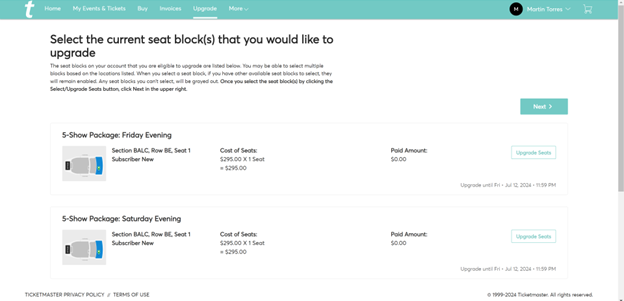
4. Click on the Select Plan box next to the plan desired. Click on Next button located towards the upper right.
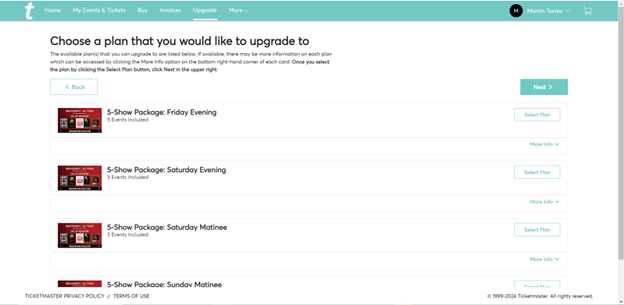
5. Click on map, scroll in until the map turns white, allow available seats to load, select new desired seats, click on the cart in the upper right corner, and click continue
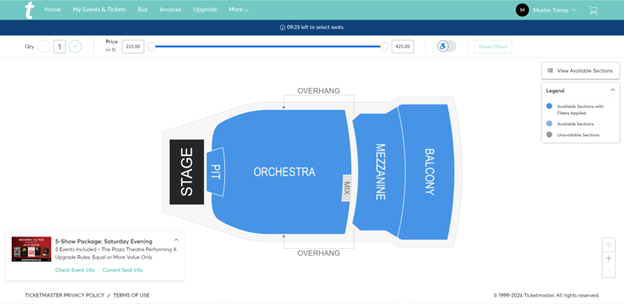
6. Check order (current seats and plan vs new seats and plan), and price difference if any. Click checkout.